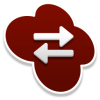For who?⚓
SCENARIchain is intended for organizations (school, administration, company...) and professionals willing to organize the production of their information (technical, legal, procedural and educational).
For what?⚓
SCENARIchain is a system for the production of information and the publication of documents which:
assists the authors in the writing of textual, interactive and multimedia contents,
makes easier structuring the content in recombinable chunks,
instruments the collaborative process of a team,
automates the publication of documents in several formats for different channels (online, mobile, print...).
Which software to choose?⚓
SCENARIchain can be implemented in two ways:
For a use | Implementation | The contents are... |
|---|---|---|
professional, individual | in desktop mode | stored on the local hard disk |
collaborative, in an organization | in client-server mode | centralized, shared and stored on a server |
For your own needs, you can install a standalone Scenari desktop application:
SCENARIchain-desktop: the generic application allowing one to use all of the available document models;
MyScenari: the application offered by the Scenari Association;
a business application: OptimOffice, Opale, Dokiel.
Specific features | SCENARIchain-desktop
| MyScenari - desktop application
| Business application |
|---|---|---|---|
Application | |||
Available document models | All of them | Only one, the one from the publishing chain | |
Available extensions, skins | All of them | OptimOffice : SimpleSite, TileSite, All the skins (to install yourself) | Extensions of the publishing chain and the available skins |
Installation mode | In two steps:
| In only 1 step | In only 1 step |
Update | Suggested updates of the application Manual updates of the wsppacks, to your convenience. | Automated updates management | Automated updates management |
The common software, of reference, allowing to do everything | Recommended to discover and use the main Scenari publishing chains! Perfect for beginners |
|
Truc & astuce
SCENARIchain-desktop makes easier the installation of business document models (OptimOffice, Opale, Dokiel): a simple click on a link in its homepage can install the model and create your first workspace.
Conseil
The choice of an application is completely reversible!
You can transfer without difficulties your contents to another Scenari application.
You just have to make sure of the versions compatibility.
Truc & astuceMyScenari : aller plus loin avec le service en ligne⚓
| For the members of the Scenari association (to join: go on the membership page of the Scenari association), MyScenari enables you to log in to an online account in order to have your own production and distribution Scenari server. This account enables you to work on your own or with several people in the same workspace and to share your documents in a personal Scenari depot. |